Good News! A new version of Logr has been released, packing some new longed-for features.
A lot of the users asked to make Logr work with any file extensions, rather than just .log and .txt. And this feature has been added. Now you can go to the preferences window and add or remove the types of files you want Logr to open. Note that if you want to open files with no extension, you need to add an empty string to the list of the allowed extensions. The empty string will be displayed as the words “Emtpy string”. And if you want to open all filetypes without exception, just remove all the extensions from the list.
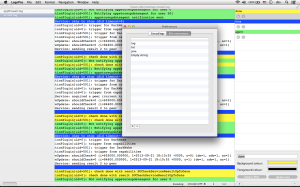
Another good feature is the selection of encodings you want to work with. Now you can choose any of all the encodings supported by Mac OS X and set one of them as default. The encodings you selected will be displayed in the drop-down box below your log, so you can have just the ones you need at your finger tips. The one you set as default will be applied to the logs you open.
The link to download LogrLite, that is the free version of this log viewing app for the Mac, is https://dl.dropboxusercontent.com/u/217602207/LogrLite.pkg or you can download the full version from the Mac App Store.
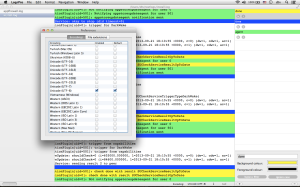
Hi!
I just bought LogrPro on the App Store. It crashes at launch.
Here is the log : LogrPro: *** -[NSKeyedUnarchiver initForReadingWithData:]: data is NULL
Thank you for your report.
The update fixing this bug will be available shortly.
Could you provide more information about this?
What version of the OS do you use?
Does the application start at all? If it doesn’t, could you provide the crash log that the system suggests sending to Apple?
Thanks again for your help.
Mine crashes as well (on 10.7.5) . Used the paid version from the app store. Is there an email I can send logs to? Happy to help debug this but right now feeling ripped off!!
Hi.
Thanks for your willingness to help! It is greatly appreciated.
You can send the logs to logrpro@gmail.com.
Hello,
Your application is really interesting, can you add a regex mask for logs?
For example my log shows:
2014-03-12T10: 15:24 +00:00 DEBUG (7): testing
I would like to define a mask for display only:
“tests”